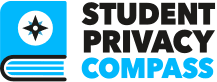How Data Helps You
Schools hold a variety of information on students including name, address, names of parents or guardians, date of birth, grades, attendance, disciplinary records, eligibility for lunch programs, and special needs. Schools, including teachers and school officials, use this data not just for basic administrative needs such as knowing whether a student may have a peanut allergy, but they also use this data to assess how well students are progressing, how effective teachers are, and how well schools are doing in relation to each other. Student data, in aggregated (averaged out) form, can help states make better policy decisions and plan budgets according to how to more effectively educate students.
Students’ use of “connected learning,” where online resources are used for teaching and assessment, is increasing in schools. These online tools allow students access to vast libraries of resources and opportunities to collaborate with classmates or peers around the world.
While schools should be able to tell students how they collect, use, and protect student data, students can take their own steps to better understand what kind of control they have over their data. To learn more about how data can be used to help students, check out the below resources.
How To Protect Yourself Online
Schools collect a variety of information from students, including information that may be personal. That being said, students may choose to share personal information online in ways that schools may not be able to protect. Students can take several steps to better protect their data online, beyond protections schools can provide.
Schools collect a variety of information from students, including information that may be personal. That being said, students may choose to share personal information online in ways that schools may not be able to protect. Student can take several steps to better protect their data online, beyond protections schools can provide. Student may choose to do any or all of the following:
- Know when you are public. When sharing information on forums or social media, check whether your post will be private or public. When you share information publicly, it is available for other to copy, share, or retain without your explicit permission. Make sure that when you are sharing information online, you understand that you may be sharing personal or sensitive information and that you have the choice on whether publicly posting or keeping such information private.
- Use privacy settings. When sharing information on certain sites or devices, such as a smart phone, you may have the option to choose how your data is collected or shared. For example, certain apps on your phone may track your location, which may be helpful in telling your parents where you are in an emergency, but may not be helpful when the app you are using is a video game that does not need your location to function. Remember that there are usually settings available to you to customize your privacy. If a website, social media site, or app does not give you privacy setting options, you may want to consider not using that site or app if you want to protect your information.
- Delete data. When you find yourself no longer using a site or app, you can choose to delete your account or data. Usually you are able to delete your account while logged in through settings or you can email the appropriate contact listed on the website or app and ask for deletion.
- Browse securely. When you browse the web, you may find that some websites are secure and others are not. One easy way of knowing whether you are on a secure site is making sure that the URL at the top of your browser includes the text “https://”, rather than “http://” at the beginning of the URL text. Seeing the text “https://” means that the website secures the exchange of information on the site so when you share information, it is safer.
- Only communicate online with people you know offline. You may find that you will receive emails, messages, or follows from people you are not sure you know or from people who promise you something you want if you give them some information about yourself. Be careful with these types of communications. Often, these messages could be what is called “phishing,” where someone you don’t know is trying to trick you into giving them personal information in order to use it in a way you would not consent to. The easiest way to avoid this is to only communicate online with people you have already met offline and to report or delete any emails or messages from people you do not know.
- Clear your browser history and cookies. While terms like “browser history” and “cookies” might seem technically complicated, it is fairly easy to understand why it is important to clear them and how. When you browse the internet, websites may collect information about you by tracking what other websites you visit or what information you input into text boxes. While this could be useful to you by having your browser remember your passwords for quick and easy log-ins, websites may be tracking more than what you think by using cookies. If you want to protect your information, you may want to use your browser settings to clear your history and your cookies every so often. This may result in you having to type out your log-in information when signing back into websites you have an account with.
- Go incognito. Most browsers allow you to use a “private window,” which means that your browser will not keep data about your browser history or cookies. This makes it more difficult for websites to track you and your information.
- Ask a trusted adult. Especially if you are 13 years old or younger, it may be very helpful to speak to an adult you trust about your online use. Usually you can speak to your parents, a teacher, or a relative who may understand how to protect your privacy online or will have access to resources that can help both of you understand.
- Install antivirus software on your devices. Antivirus software helps protect your computer or other devices against attacks from hackers who may use computer viruses or other malware to gather your personal information and track your online behavior. You may want to discuss antivirus software options with a trusted adult before installing the software. There are various types of antivirus software, including ones that require payment and ones that are free. One thing to be careful about is to make sure that you are downloading a validated and well-known antivirus software, because some antivirus software you may find for free online are actually viruses themselves.
Student Videos
The Future of Privacy Forum (FPF), in partnership with Houston ISD’s Office of Educational Technology, sponsors an annual student-created video campaign to encourage public school students to engage about how to safeguard their privacy and personal data. See the winning videos below!
About the Contest:
Each year, students from the Houston Independent School District (HISD) are offered the chance to create short videos to discuss pertinent privacy issues aimed at their peers, on topics which rotated monthly.
“WiFi Spy” by Sophia Singley and Katherine Jan (Mandarin Immersion Magnet)
“Koala Emma” by Emma Syphard and Kritika Dwarakantha (Harvard Elementary School)
“Look, Don’t Text” by Natascha Wabritiz and Camille Olson (Harvard Elementary School)
Relevant Links
Students can further educate themselves on online privacy by checking out the following resources:
- Common Sense Media is a great website if you want to see whether the media or apps you are using are safe.
- The National Integrated Cyber Education Research Center gives opportunities to learn more about technology and is a resource for classes about computer science that will help students better understand the online world.
- ConnectSafely gives tips, advice, and guides as to privacy and security about the websites and apps you may use.
- The National Center for Missing and Exploited Children has information on safety and prevention
Students can further educate themselves on online privacy by checking out the following resources:
- Privacy Pirates is a game that teaches simple concepts of privacy, ideally to children aged 7-9.
- The Federal Trade Commission’s Mission: Laptop Security is a game that teaches about laptop privacy and security
- The Federal Trade Commission’s Sharing Information: A Day in Your Life is a video about how much information you may share in one day
- The Federal Trade Commission’s Net Cetera: Chatting with Kids About Being Online is a video that accompanies text resources that suggests how parents can discuss online safety with their children
- The Federal Trade Commission’s Beware of Spyware teaches about spyware
- The Federal Trade Commission’s Friend Finder is a game that teaches about social media friend requests
- The Federal Trade Commission’s Hacked Email: What to Do is a video that explains what to do when your email is hacked
More Videos
Watch Additional Videos Relevant to Student Below
Student Privacy 101: FERPA For Parents And Students (U.S. Department Of Education PTAC)
RUFF RUFFMAN: Privacy And You! (PBS KIDS) Age: 6-11
Safe Web Surfing: Top Tips For Kids And Teens (WellCast) Age: 9-14
Student Rights (According To The US Supreme Court) (HIPHUGHES HISTORY) Age: 13-17
Explaining “FERPA” (Saint Mary’s College Of California) Age: 17-22
The Latest
Work Smarter Not Harder: How New York Leveraged Existing Education Services Infrastructure to Comply with New Privacy Laws
Mar 20, 2023Bailey Sanchez and Lauren MerkLearn MoreWhat Can States Learn From New York’s Approach to Student Privacy?New Future of Privacy Forum analysis highlights the benefits of New York’s regional, shared-s…
PTA-Privacy Matters Correcting the Record
Nov 16, 2022Learn MoreNational PTA and Future of Privacy Forum have launched resources to help parents and guardians learn more about the steps they can take to protect the privacy …