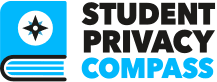Student Privacy Compass
Web Style Guide
Logo
Color Palette
#000000;
#000000;
#000000;
#000000;
#000000;
#000000;
#000000;
Typography
h1
This is an h1.
0
h2
This is an h2.
0
h3
This is an h3.
0
h4
This is an h4.
0
h5
This is an h5.
0
h6
This is an h6.
0
lede
This is lede text. It has more text than most headers do.
0
p
This is paragraph text: Lorem ipsum dolor sit amet, consectetur adipiscing elit, sed do eiusmod tempor incididunt ut labore et dolore magna aliqua. Ut enim ad minim veniam, quis nostrud exercitation ullamco laboris nisi ut aliquip ex ea commodo consequat.
0
a
This is paragraph text: Lorem ipsum dolor sit amet, consectetur adipiscing elit, sed do eiusmod tempor incididunt ut labore et dolore magna aliqua. Ut enim ad minim veniam, quis nostrud exercitation ullamco laboris nisi ut aliquip ex ea commodo consequat.
0
quote
Lorem ipsum dolor sit amet, consectetur adipiscing elit, sed do eiusmod tempor incididunt ut labore et dolore magna aliqua.
0
caption
Lorem ipsum dolor sit amet, consectetur adipiscing elit, sed do eiusmod tempor incididunt ut labore et dolore magna aliqua.
0
ul
- This an unordered list
- This an unordered list
- This an unordered list
0
ol
- This an ordered list
- This an ordered list
- This an ordered list
0
2025 Issues
Amelia Letter
 Dear Partners,
Dear Partners,
As we begin a new year, I want to take a moment to highlight some of the Future of Privacy Forum’s (FPF) key achievements in child and education privacy in 2020. Like many of you, the FPF Youth and Education Privacy team began the year with a very different set of priorities, including updating the Student Privacy Pledge through our Privacy Pledge 2020 initiative, completing our animated Student Privacy 101 video series, and introducing a revamped Student Privacy Compass website (formerly known as FERPA|Sherpa). The pandemic brought a tsunami of new and unexpected student privacy challenges that led us to develop expanded resources, toolkits, webinars, and programming to support various stakeholders.
Since the pandemic upended education in March 2020, we have worked diligently to meet the needs of many different stakeholders — from educators, school administrators, and postsecondary leaders, to policymakers, parents, and students — and created the materials they need to continue their work in these challenging circumstances. A few highlights include:
- As soon as schools started to go remote, FPF began compiling and responding to questions from school districts. On March 20, 2020 we released FAQs: Disclosing Student Health Information During the COVID-19 Pandemic, in partnership with AASA, the School Superintendents Association, which includes guidance, examples, and scenarios to educators and school staff. To date, these FAQs have over 14,000 views.
- FPF launched Emergency Professional Development Resources for Teachers, a repository of free, flexible professional development trainings to help educators better understand and navigate the pressing privacy issues facing schools during the pandemic.
- To help school leaders prepare for a remote learning environment in fall 2020, FPF released Privacy and Pandemics: Reopening Schools, a new series of issue briefs on reopening schools, to raise awareness of the issues that were keeping privacy stakeholders up at night. The series examined wearable technologies, location tracking, online monitoring, and other tools that districts might employ to mitigate the spread of COVID-19 in schools.
- In partnership with the National Center for Learning Disabilities, FPF created Student Privacy and Special Education: An Educator’s Guide During and After COVID-19, an overview of relevant privacy laws to help educators think through common scenarios that might present privacy concerns, particularly for students with disabilities.
- FPF joined 23 education, disability rights, civil rights, and privacy organizations in releasing Education During a Pandemic: Principles for Student Data Privacy and Equity, 10 principles aimed at helping schools to keep privacy and equity in mind as they seek to teach and protect students in-person and remotely during the pandemic.
These are just a few of the resources that FPF and our partners have released to support and inform education stakeholders on the importance of safeguarding student privacy and data during the pandemic. I hope you’ll take a moment to check out our full repository here.
I am pleased to report that despite these unusual circumstances, FPF successfully advanced numerous other priorities, including the aforementioned Student Privacy Pledge 2020, which we released in November with the Software & Information Industry Association. The initiative was met with broad support from the education community, including the Consortium for School Networking, Data Quality Campaign, National School Boards Association, Council of Chief State School Officers, Future Ready Schools, Project Unicorn, and the growing list of more than 70 companies who have already committed to Pledge 2020. We have also expanded our reach in postsecondary education privacy and enhanced our engagement in broader debates on child privacy.
Finally, we were honored to be asked to share our expertise and perspective in the media, including an NBC op-ed and interviews with NPR, the New York Times, the Wall Street Journal, and AP.
Our Year in Review report provides a comprehensive list of our team’s accomplishments this year, in addition to featuring some of our most impactful achievements and initiatives. We have organized the review in two overarching categories: key program initiatives and selected publications. The highlighted initiatives include details about our Global Youth Privacy Initiative, Privacy Pledge 2020, Student Privacy Train-the-Trainer Program, Student Privacy and Pandemics, and Postsecondary Education Privacy work. The publications and resources highlight our timely development of materials supporting education stakeholders’ response to privacy issues raised by the COVID-19 pandemic.
At the Future of Privacy Forum, we are fortunate to have cultivated a youth and education team with deep expertise and broad relationships. Not only is our staff dedicated and knowledgeable, but they have also proven their ability to respond quickly to emerging privacy issues. We are grateful for their hard work and commitment, and we tremendously appreciate your continued support throughout a truly remarkable year.
With best wishes for a healthy and restful new year,
Amelia Vance
Director of Youth & Education Privacy
Block quote
“Lorem ipsum dolor sit amet, consectetuer adipiscing elit. Donec odio. “
Lorem Ipsum, Lorem Ipsum
Block quote compass
Blue pull quote with Compass
Lorem ipsum dolor sit amet consectetuer
Lorem ipsum dolor sit amet, consectetuer adipiscing elit. Donec odio. Quisque volutpat mattis eros. Nullam malesuada erat ut turpis. Suspendisse urna nibh, viverra non, semper suscipit, posuere a, pede.
Box with accordions and book icon
Box 1. Monitoring Inflicts Particular Harms on Systemically Marginalized Groups of Students
Beyond understanding the risk of criminalization and potential for referral to law enforcement, school districts should carefully consider the uniquely harmful impacts of monitoring on various systemically marginalized groups of students. Below are some examples of groups of students that may experience unique harms as a result of self-harm monitoring.
Students from low-income backgrounds may not have a personal computer or internet access outside of the school campus or school-issued devices, leaving students without the ability to engage online free from their school’s monitoring system. Students without personal devices may be especially uncomfortable using school devices to seek support, if they know that these devices are subject to monitoring. These disparate impacts may be especially pronounced during the COVID-19 pandemic: while learning remotely, students have limited opportunities to seek more information or professional assistance beyond the internet and school-issued devices because they may have limited access to in-person resources. A survey in 2020 found that 8 percent or 4.4 million households do not have a computer always available. In households where a computer was always available, 60 percent received devices from the child’s school or school district.75 Similarly, students experiencing homelessness are unlikely to have access to personal devices and may heavily rely on school-issued devices, while especially needing to use them to search for non-academic resources or supports. These contextual factors suggest that self-harm monitoring programs require clear and transparent boundaries, protocols, and appropriate privacy protections. Otherwise, such programs risk harming the students they intend to protect.
Almost 5 million students in schools across the country are English Language Learners, comprising 9% of all public school students.76 Students who are English Language Learners or multilingual, as well as students with disabilities, may be at especially high risk of false, inequitable flagging and of experiencing harm77 from being flagged by a monitoring system. Students who are English Language Learners may often use or interact with content in languages that school officials or a monitoring company do not understand or may interpret negatively.78 Deeply ingrained biases against students who are English Language Learners can especially influence suspicious and negative interpretations of their writing and activities.79 Similarly, students who are English Language Learners may sometimes lack the proficiency or cultural nuance to express themselves as non-English Learners would and may mistakenly use words or phrases that a monitoring program may flag or school officials may misinterpret as a threat to self. As a result, there is a high risk that intent and meaning may get lost in translation, and these students will end up flagged or penalized for innocuous language that school staff fail to accurately decipher. Language barriers or miscommunications and misunderstandings based on differential language use can also surface when monitoring technology scans the content of some students with disabilities.
In addition, monitoring systems may utilize automatic, computerized translations when scanning student content in non-English languages. These computerized translations are frequently inaccurate and fail to account for idiomatic language use or cultural nuance.80 For example, direct translation of a phrase meaning, “You’re annoying me,” from Korean to English resulted in widespread use of the phrase, “Do you wanna die?” in Korean-American communities.81 These inherent shortcomings of monitoring systems risk disproportionately targeting students who are English Language Learners. For more information on legal protections for students who are English Language Learners, see Legal Implications on page __.
In addition to disproportionate risks of stigmatization and criminalization, students with disabilities may be especially harmed by the ways self-harm monitoring systems analyze student content and writing. Some students with disabilities may interact with online content or use speech differently than their non-disabled peers and may consequently face risks of disproportionate flagging because of the limitations of these systems in interpreting context. Speech that is a manifestation of a disability may be misinterpreted as a threat to self-harm by the monitoring software or by untrained school staff who are unfamiliar with the intersection of disability and mental health. This misinterpretation often occurs with students who have developmental or learning disabilities.82 School district leaders should be aware that disparate treatment of students with disabilities, including disproportionately and needlessly flagging them due to typical manifestations of their disabilities, can constitute discrimination and invite potential legal challenges under the Americans with Disabilities Act (ADA). For more information on legal anti-discrimination protections for students with disabilities, please see Legal Implications on page ___.
In addition to harms stemming from sharing student information with law enforcement and referring mental health-related issues to law enforcement, students of color may disproportionately experience other harms from self-harm monitoring.
For example, natural language processing algorithms, which are used by monitoring systems, have been shown to analyze and interpret Black dialects of English used online less accurately than writing by white individuals online.83 Likewise, research at MIT shows many common automated tools that scan online content using natural language processing disproportionately flag writing from Black users.84 These examples demonstrate the technological shortcomings, and inequities, inherent in accurately monitoring online content. Such technological inaccuracies lead to racial disparities in students mistakenly flagged by monitoring systems and can cause students of color to disproportionately experience the harms related to mismanaged and privacy-violative monitoring.
Additionally, low-income youth of color and other vulnerable young people may have a very different relationship with school-based and medical-based systems of formal mental healthcare. These student populations may often look to community-based resources and peer social networks as their preferred sources of care and wellness.85 While many monitoring technologies proceed from the assumption that school-based systems of care are best positioned to support young people, that may not be the case for many youth. For many students, state-based systems of mental health screenings and services can trigger harmful episodes where they, or their caregivers, have had to deal with the child welfare system, criminal legal system, juvenile justice system, etc.86 School districts should keep the different needs and preferences of various student groups in mind and recognize that a one-size-fits-all approach to responding to student self harm will not equally benefit all students.
Another important consideration is the effect of high-surveillance schools87 on the academic outcomes and well-being88 of Black students and other structurally disadvantaged racial groups. These students may experience monitoring more as a form of surveillance and control of student behavior than as a mental health support tool, due to the greater prevalence of schools with harsh security and zero-tolerance policies in communities of color.89 In these cases, implementing a monitoring system can add to an atmosphere of surveillance and criminalization, thereby compromising students’ sense of comfort and support in their school environment. Research from John Hopkins University and Washington University shows that high surveillance schools can lead to lower test scores and graduation rates for Black students, as well as greater disciplinary disparities.90
Besides facing the risks of discipline and criminalization described above, LGBTQ students face unique additional harms from having their digital activities monitored. These unique harms can be exacerbated depending on students’ school and home environments.
Research shows that LGBTQ students who experience victimization or bullying in school face detrimental psychological outcomes, such as higher instances of depression, low self-esteem, increased isolation, and increased suicidal ideation, compared to non-LGBTQ peers.91 The American Psychological Association has reported92 that 64 percent of LGBTQ students feel unsafe in schools because of prejudice and harassment. Sixty percent of these students did not report these incidents to school officials due to fear the situation would be made worse or that the school would take no action to help them. Self-harm monitoring technologies that flag incidents of harassment and prejudice may result in these very fears for LGBTQ students, particularly in unsupportive school environments or without thoughtful protocols for handling flags.
LGBTQ students have unique interests in who their personal information is shared with, including not just incidents of harassment, but also their sexual orientation and gender identity, again, particularly in situations of unsafe home or school environments. Nonprofit suicide-prevention organization The Trevor Project reports that about 50 percent of LGBTQ youth selectively and carefully decide which family members and teachers and in which contexts they disclose their sexual orientation or gender identity.93 In a national survey conducted by The Trevor Project, less than half of LGBTQ youth had disclosed their identity to an adult at school.94 LGBTQ youth are more likely than their peers to seek identity-related resources and help online.95 Monitoring systems may discourage youth from seeking LGBTQ-affirming resources online if they fear surveillance, repercussions, or reporting/being outed to school staff, other students, or even their parents through the monitoring program.
This ability to decide when and how to come out is a critical right that supports mental well-being, particularly when students are in situations where they may feel unsafe or unsupported. This includes school environments where students do not feel confident that their school leaders would support their identities if they were to report bullying or harassment. Consequently, exposing LGBTQ students as a result of monitoring, even with the good intention to help them, can in fact undermine their mental health and safety by damaging this important protective strategy.
School leaders concerned about the mental health of LGBTQ youth should work to create actively affirming and supportive school climates that respect students’ boundaries and privacy, and to provide resources and information in school related to sexual orientation and gender identity, rather than engage in monitoring that would invasively and forcefully expose these students.
Even if schools do not explicitly regard students experiencing mental health problems as threats or target them for discipline, monitoring can impact students’ natural exploration, academic freedom, or ability to find online communities and resources that are important for their well-being and mental health.
The National Association of School Psychologists reports that school surveillance can corrode learning environments by instilling an implicit sense that children are untrustworthy.96 Many organizations have noted that surveillance technologies such as social media monitoring and facial recognition can harm students by stifling their creativity, individual growth, and speech. The sense that “Big Brother” is always watching can destroy the feelings of safety and support that students need to take intellectual and creative risks—to do the hard work of learning and growing. For example, in one study of Texas high school students whose district monitored their social media accounts, students reported that even if they had nothing to hide, they nonetheless found it chilling to be watched.97
CTA - List
Not Sure Where to Start?
Not sure where to start? These questions provide answers to some of the most frequently asked questions about student privacy.
If you don’t find an answer to your question here, feel free to contact us.
Element - example with quote
Clearly articulating the privacy law’s purpose and applicability explains the problem the law seeks to solve and the responsible parties. Additionally, articulating the purpose and applicability can help to acknowledge the competing interests associated with solving student privacy problems. While student privacy is valuable, a competing value is that using student data can result in beneficial outcomes for students and other stakeholders. Clear articulation of the law’s purpose and applicability serves to remind courts and communities that the legislature thoughtfully addressed student privacy concerns and assigned specific responsibilities to outlined parties, and these articulations will provide clarity and transparency if any unintended consequences arise. In order to avoid unintended consequences, policy should avoid being overly broad and instead focus on prohibiting only activity that would cause harm to individuals.
An example of policy being too strict happened in 2015 in Louisiana, where it was written into law that teachers could receive jail time for sharing any data nonconsensually, even if it was an accident. This prevented Louisiana schools from submitting student names to the state scholarship fund, which is crucial for families in financial need.
Featured Feed
Resource Database
Form
Grey box with text
Lorem ipsum dolor sit amet consectetuer
Lorem ipsum dolor sit amet, consectetuer adipiscing elit. Donec odio. Quisque volutpat mattis eros. Nullam malesuada erat ut turpis. Suspendisse urna nibh, viverra non, semper suscipit, posuere a, pede.
Lorem ipsum dolor sit amet consectetuer
- Lorem ipsum dolor sit amet, consectetuer adipiscing elit.
- Aliquam tincidunt mauris eu risus.
- Vestibulum auctor dapibus neque.