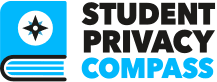Module 5 – Managing Third Parties
Objectives
- Demonstrate an understanding of how to evaluate edtech tools based on safety and compliance with federal laws.
- Rate resources to leverage when evaluating online tools or apps.
- Examine policies for online tool use in classrooms.
Checklist
- Register for the webinar on Thursday, July 23rd 1:00 – 2:30 PM ET.
- Complete the individual activities by July 17th.
- Complete the group activities by July 20th.
- Email ttt@fpf.org if you have questions.
Follow Up
For missed webinars, watch the recording and send a paragraph (3-4 sentences) summarizing what you have learned to ttt@fpf.org with the subject line “TTT Module 5 Webinar”.
For missed assignments, email your completed individual activities and discussion group responses to ttt@fpf.org with the subject line “TTT Module 5 Individual Activity/Group Discussion”.
CLE Update
CLE Materials
Pending
- Arkansas
- Georgia
- Kansas
- Missouri
- Ohio
- Utah
Reciprocal Course Approval/Approved Jurisdiction
- California
- Connecticut
- Maine
- Mississippi
- New York
Last updated August 14, 2020.
Webinar Registration
Register for the webinar below. Please note that registration is required to join.
Activities
Individual Activities
- Review Ventura County’s Student Data Privacy Checklist and FPF and ConnectSafely’s The Educators Guide to Student Data Privacy.
- Evaluate the information communicated. For each document answer the following questions.
- What was not communicated that should have been?
- What, if anything, is confusing or not clear?
- What would you add to the communication?
- What would you remove from the communication?
- Leverage the information in the above documents, as well as any you can find online, and create a tool that you could provide teachers to assist them when considering educational technology apps.
- You will have the opportunity to share the tool you create with others during the webinar. You will provide and receive feedback enabling refinement of our tools during that time.
- Evaluate the information communicated. For each document answer the following questions.
- Read PTAC’s Protecting Student Privacy While Using Online Educational Services: Requirements and Best Practices.
- Create a list of pros and cons for the use of directory information to create user accounts or to set up individual student profiles.
- Create another list of pros and cons, but this time for the use of the school official exception to create user accounts or to set up individual student profiles.
- Email your completed Module 5 Activities in a Word or PDF document to ttt@fpf.org by July 17th and be prepared to discuss during our webinar.
Group Discussion
- What should a school policy for teachers’ use of online educational tools include? If you have access to a policy, please post it.
- Post your answer and provide an example of a policy, if you can find one, in your group’s channel (#sea-lea, #lawyers, or #teacher-prep) no later than July 20th.
- Please respond to others as they post.
- Find a resource that provides an evaluation of online educational tools.
- Please post the resource in your group’s channel (#sea-lea, #lawyers, or #teacher-prep) no later than July 20th.
- Please respond to others as they post.
Additional Resources
- Ventura County Office of Education, Student Data Privacy Checklist
- FPF & ConnectSafely, The Educators Guide to Student Data Privacy
- PTAC, Protecting Student Privacy While Using Online Educational Services: Requirements and Best Practices