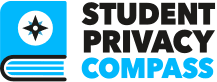- Know when you are public. When sharing information on forums or social media, check whether your post will be private or public. When you share information publicly, it is available for other to copy, share, or retain without your explicit permission. Make sure that when you are sharing information online, you understand that you may be sharing personal or sensitive information and that you have the choice on whether publicly posting or keeping such information private.
- Use privacy settings. When sharing information on certain sites or devices, such as a smart phone, you may have the option to choose how your data is collected or shared. For example, certain apps on your phone may track your location, which may be helpful in telling your parents where you are in an emergency, but may not be helpful when the app you are using is a video game that does not need your location to function. Remember that there are usually settings available to you to customize your privacy. If a website, social media site, or app does not give you privacy setting options, you may want to consider not using that site or app if you want to protect your information.
- Delete data. When you find yourself no longer using a site or app, you can choose to delete your account or data. Usually you are able to delete your account while logged in through settings or you can email the appropriate contact listed on the website or app and ask for deletion.
- Browse securely. When you browse the web, you may find that some websites are secure and others are not. One easy way of knowing whether you are on a secure site is making sure that the URL at the top of your browser includes the text “https://”, rather than “http://” at the beginning of the URL text. Seeing the text “https://” means that the website secures the exchange of information on the site so when you share information, it is safer.
- Update your passwords regularly. If you have accounts on website or apps, make sure to use password that are difficult to guess, such as including allowable numbers and symbols, and does not include any personal information. Additionally, try to change your password on your accounts on a regular basis, such as every three to six months or every year. This makes it more difficult for hackers to get into your account and know your personal information.
- Only communicate online with people you know offline. You may find that you will receive emails, messages, or follows from people you are not sure you know or from people who promise you something you want if you give them some information about yourself. Be careful with these types of communications. Often, these messages could be what is called “phishing,” where someone you don’t know is trying to trick you into giving them personal information in order to use it in a way you would not consent to. The easiest way to avoid this is to only communicate online with people you have already met offline and to report or delete any emails or messages from people you do not know.
- Clear your browser history and cookies. While terms like “browser history” and “cookies” might seem technically complicated, it is fairly easy to understand why it is important to clear them and how. When you browse the internet, websites may collect information about you by tracking what other websites you visit or what information you input into text boxes. While this could be useful to you by having your browser remember your passwords for quick and easy log-ins, websites may be tracking more than what you think by using cookies. If you want to protect your information, you may want to use your browser settings to clear your history and your cookies every so often. This may result in you having to type out your log-in information when signing back into websites you have an account with.
- Go incognito. Most browsers allow you to use a “private window,” which means that your browser will not keep data about your browser history or cookies. This makes it more difficult for websites to track you and your information.
- Ask a trusted adult. Especially if you are 13 years old or younger, it may be very helpful to speak to an adult you trust about your online use. Usually you can speak to your parents, a teacher, or a relative who may understand how to protect your privacy online or will have access to resources that can help both of you understand.
- Install antivirus software on your devices. Antivirus software helps protect your computer or other devices against attacks from hackers who may use computer viruses or other malware to gather your personal information and track your online behavior. You may want to discuss antivirus software options with a trusted adult before installing the software. There are various types of antivirus software, including ones that require payment and ones that are free. One thing to be careful about is to make sure that you are downloading a validated and well-known antivirus software, because some antivirus software you may find for free online are actually viruses themselves.