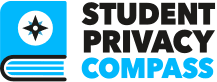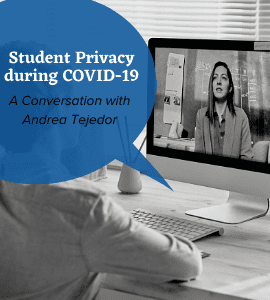COVID-19 has placed districts, schools, and educators in unprecedented circumstances as they balance health concerns, academic responsibilities, and equity concerns this fall. How does student privacy relate to these issues? For this blog series, Future of Privacy Forum (FPF) has interviewed state, district, and school student privacy leaders, to reflect on lessons learned from the rapid transition to online learning in the spring and to offer best practices regarding student data privacy in the current academic year.
On July 24, Juliana Cotto, a policy fellow on FPF’s youth and education team, spoke with Dr. Andrea Tejedor, Assistant Superintendent for Curriculum, Instruction, and Technology at Highland Falls—Fort Montgomery Central School District, in New York, about rolling out video conferencing in the spring, the importance of teachers having a power toolkit, and important considerations for monitoring student engagement in an online setting.
Juliana: What are lessons learned from online learning last spring? How should they inform preparations and operations this fall?
Andrea: We used Google Meet and Google Classroom to connect with our students. When we made this pivot, we had to quickly train teachers on these tools, as we had never used them before. We set up two days of professional development to train the entire district on using Google Meet, recording, and making the recordings into instructional videos for asynchronous learning. It was a challenge getting everyone trained. Also, Google Meet did not initially have the privacy controls that we needed and where we could be 100 percent certain we could keep out unwanted visitors. Eventually, we had some students figure out they could zoombomb our Google Meets. We were able to identify these students and intervene as necessary. We understood this was a new learning environment, and so we would have to set clear expectations on how students should conduct themselves.
You also had vendors suddenly come out with free versions of their software, and everyone wanted to use these new tools. I was rolling out a procurement process to be ready for July 1, when, bam, there was an immediate need in March. Teachers were downloading tools without understanding that they needed to be vetted first. So we set up a system where teachers filled out a spreadsheet to request to use a specific technology tool. We allowed that to go on for a couple of weeks, but stopped with the spreadsheet and decided that for a while, we would only use tools we had already approved. I also started to refer teachers to Common Sense Media Privacy Evaluations of different apps and online games. We told teachers that if the Common Sense Media evaluation fails a vendor, we will not even consider it. If the app is given a warning, we may look at it, and if it’s given a passing mark, we will make efforts to use it. But overall, we did have to put the brakes on because there was a sense that a tool can be used if it was free.
Juliana: Do you believe schools, educators, and families are informed about how to protect student privacy in a video conferencing setting?
Andrea: Initially, there was a lot of information on all the bad things happening on video conference platforms. There were instances of zoombombing and poor controls put into place because people didn’t know how to use proper settings. As I said, we used Google Meet. The problem we encountered was that every week we were changing the way students connected to Google Classroom. At the beginning, we provided links to students. But it turned out this wasn’t a secure way because people could share the link with other people, like their siblings in high school, who would then zoombomb. So then, teachers created a link where only specific students were allowed to enter, but that turned out to not necessarily be true. Finally, we ended up using the setting where you can turn a link on and off, and made sure teachers were the last to leave. This ended up working the best for us, and we found it to be the most secure.
Parents really rallied despite all the changes and challenges. Google has made a lot of changes and will continue to make changes over the summer. I’m very excited about this and think we’ll be able to start the school year with consistent instructions and not have to make frequent changes.
Juliana: How have you talked to teachers about using technology tools during virtual learning?
Andrea: We have created a list of vetted tools that teachers can use this school year. I talk about it constantly, so I am sure teachers are tired of me referencing the list, but these are the tools that are vetted and can be used. I recommend that teachers develop their own power toolkit; this toolkit is made up of the top five tools teachers have mastered or are fully comfortable with. Teachers can use these tools to not only create rigorous, in-depth learning opportunities for their students but can also explain to students how to access and use the tool for their own learning. If you’re not familiar with tools, you will be nervous about things going wrong in a virtual setting.
If there are tools teachers are not comfortable with and unsure how to use, they should practice and ask for assistance. We have a way for teachers in the district to ask for assistance from their peers. I can free up teachers to help others become proficient in technology use. The power toolkit is important when we think about design and sound pedagogy in a virtual environment.
Juliana: What are strategies and best practices to build trust with families about how schools will protect their children’s privacy in an online setting?
Andrea: It’s all about communication. For the teachers, we are creating a dashboard to access all the tools that have been vetted. For the community at large, we are creating a website where they can see all the vendor contracts we have put in place, the agreements these vendors have signed off on regarding the use of student data, and the parent bill of rights.
Juliana: What methods are schools considering to monitor attendance and engagement in an online environment? What should schools be cautious of?
Andrea: Schools are looking at what data was collected in a physical setting and how it will be different in a virtual one. In a physical setting, schools track attendance in learning management systems (LMS). We can still use LMS, as it is secure and where all current student data is held. Then there’s tracking for engagement, which is trickier. We won’t be tracking student engagement in every tool we are offering. I can see if a student has logged into a class link or Google Classroom, but we are not tracking it. We will use it as a point of reference to identify students who aren’t showing up for classes. And we use it to make sure our students are safe. If we see a student isn’t engaged in our synchronous sessions and isn’t logging in for asynchronous work, this will raise concerns. Is that student safe? Do we need to support that student differently? Is their device not working properly? Do they not have internet access? Is something else happening—have they had to relocate? Are there housing insecurity issues that we need to support them with? So, we’re really using that as a starting point in learning about the needs of our students and families.
Juliana: What trends in technology do you believe schools will adopt this fall?
Andrea: From a pedagogical perspective, I think schools will adopt the idea that we need to quickly educate students on the technological tools that will be used. When we left in the spring, we had this belief that our students are adept at all things technology. But we found that students may be very good at using technology for their personal lives, but they are not as adept with using it for their academic lives. Schools will have to spend time teaching students how to use the tools, and set classroom expectations for their use.
Schools should also be providing development and lessons on how to be a responsible digital citizen. This includes how students should conduct themselves in an online classroom or in a chat. It also includes how to keep their data private and safeguard their personal data, and even looks at fair use and copyright issues. Schools should frontload the year with digital citizenship concepts, ideas, and ways to keep students safe.
With regard to tools, we’ve seen common use of video conferencing platforms and other services, but we really need tools that will support student engagement and can be used specifically for formative assessments. How are we using tools to make sure we’re more connected to students? And what tools are we using for student engagement?