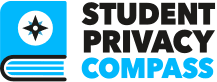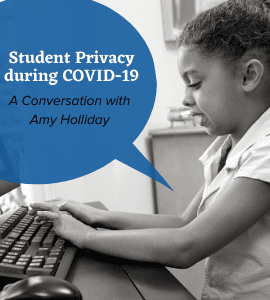COVID-19 has placed districts, schools, and educators in unprecedented circumstances as they balance health concerns, academic responsibilities, and equity concerns this fall. How does student privacy relate to these issues? For this blog series, Future of Privacy Forum (FPF) has interviewed state, district, and school student privacy leaders, to reflect on lessons learned from the rapid transition to online learning in the spring and to offer best practices regarding student data privacy in the current academic year.
On July 28, Juliana Cotto, a policy fellow on FPF’s youth and education team, spoke with Amy Holliday, Digital Application Instructional Alignment Specialist for Lake Washington School District, in Washington, about these topics as well as communicating to parents about the tools schools are using, allowing students to keep their cameras off in virtual classrooms, and the need for collaborative digital tools.
Juliana: What are lessons learned from online learning last spring? How should they inform preparations and operations this fall?
Amy: The biggest lesson that we came away with was that slowing down is okay. In the spring, we all had to scramble to put together a remote learning platform, without much notice. It was a swift transition, and it felt especially frustrating because an in-person environment cannot immediately be replicated in a virtual one. People were looking for solutions and started using tools that weren’t necessarily made for an educational purpose. As we go forward, we’re rolling things out slowly. We’re providing adequate and consistent training for our staff. My whole team has been working all summer developing training. It’s way better to go slow despite frustrations people may have about a slow pace because this is better than backtracking and making changes due to unforeseen problems.
Juliana: Do you believe schools, educators, families, and students are now prepared for video classrooms and informed about protecting student privacy in this setting?
Amy: Across the board, people are more informed now, which is great. During the spring transition to remote, districts had to find solutions fast. This led to using tools not initially made for an educational setting, like Zoom. Our superintendent got involved early and consistently communicated with teachers, department directors, and parents. He laid out clearly what tools were and were not going to be used. This held our staff accountable because some teachers were trying to find a solution on their own and were not necessarily considering if it was on the list of approved tools to use with students. Parents were also holding teachers accountable, which was great. But I think that our superintendent’s communication set the tone and laid the groundwork for the district’s practices.
We also provided timelines. Our last day with students in the classroom was March 11, but we didn’t roll out video conferencing until after spring break, that first week of April. It took us some time to roll out video conferencing because we wanted to make sure we used a vetted tool that had undergone quality assurance testing before rolling it out district-wide to all student devices. We also needed to ensure that our staff had time to do training and get the opportunity to practice, before they were thrown into a video conference with students. We required training for all certified classroom teachers and also made it available to all staff.
Juliana: How have you seen the conversation on student privacy change as a result of COVID? How do you believe the conversation will evolve in the future?
Amy: My role in the district is related explicitly to student data privacy. It’s a new role as of last school year, Digital Application Instructional Alignment Specialist. Essentially, I work with our software and web application request process. Teachers who want to use third-party digital tools that aren’t on the approved list send in a request. I then vet the tool from a privacy standpoint and work with our department specialists to go through the process. We try to be consistent and intentional. In addition to that, I lead the training and operations when it comes to student data privacy law and how we use data as teachers. It’s a growing role as we learn more and as our parents and teachers are asking more questions.
Since COVID, parents are communicating a lot more with teachers about whether a tool is appropriate for their child. Over the last four years, our teachers have become more mindful of only using tools that have gone through the proper process, so then when parents have questions, they can redirect to our department, where we’ve done that vetting process. I have noticed that parents are a lot more aware of what is happening with remote learning and what every other district is doing. News regarding remote learning is making headlines, and parents are talking on social media and calling each other. So parents are a lot more aware and, as a result, are asking more questions. We needed to be prepared to communicate why it was taking us longer to roll out video conferencing.
Juliana: How should schools consider and prioritize student privacy this fall?
Amy: Jim Siegl posted one of my favorite tweets at the very beginning of all this: “a pandemic is not an appropriate reason to throw privacy out the door.” I very much agree with this statement. We still need to make sure that we are enforcing student privacy. That’s our role. We’re there to protect student data. And this doesn’t mean that once remote learning is done and everyone is back to in-person learning, the work is over. It’s important for districts to identify tools based on instructional need. There were so many free websites and tools shared on social media and geared towards teachers. The concern here was these sites were taking advantage of the pandemic, trying to get a bunch of people to register for free, collect a ton of data, and possibly charge them later. Our district focused on identifying what new needs could not be met with our current tools in the first weeks of the pandemic. We then had a task force identify the best tools to address these needs.
Juliana: What are best practices for protecting student privacy in a remote online setting?
Amy: Slow down. Take time to look at how digital tools are using student data. Make sure people are reading the privacy policies and terms of service. When a tool is used to support online learning before it is properly vetted, student data is at risk; it’s just not worth it. Look at the tools and vendors the district already has contracts with. Do they have any platforms that serve your new needs in this remote environment? Communicate concerns with vendors clearly. If you’re vetting a tool and there is a concerning phrase somewhere, communicate with the vendor because they want to be a partner with you. They’ll collaborate to resolve privacy issues. If they don’t, then that’s a red flag that you should not be using that tool.
In terms of video conferencing, provide training to staff on how to use the tools themselves and how to support students in using the tools. A teacher leading a class through a video call can’t turn off a student’s camera. The student has control. So it is important to communicate with parents and provide kid- and parent-friendly training so they know that having a camera on may impact their privacy, and they have the right and ability to turn it off. We had all teachers email parents before they did their first video conference. These emails communicated that the device’s user controls whether or not to turn on the camera and that we will not require any student to turn on their camera to communicate. We also asked parents to communicate with their children about what they were okay with.
Juliana: Do you mind explaining how you made that decision to not require a camera on?
Amy: When parents fill out paperwork at the beginning of the school year, some students are opted out of directory information. In our interpretation, directory information also includes students’ faces on camera. We also concluded that there’s no situation where it’s going to be required that a child’s face is on a screen. We didn’t want to create an environment where essentially the school and the district were being invited into every single family’s home. This didn’t seem like a reasonable expectation. We can’t justify forcing kids to be on camera. Some kids struggle with being on camera. It makes them uncomfortable. So we decided we wanted it to be an option. We made sure we had guidelines laid out for families because they’re the ones who are going to be in control.
With that being said, I’d say 80 percent or more of families have been willing to have their kids on camera and want them to participate in that way. We see the social-emotional learning benefit of this. It helps kids to be able to see their peers. But we are also providing asynchronous ways for them to do that, for people who are not comfortable with the live video component. We are using tools where they can record short videos and share them with their classmates. It’s a secure environment where only their class and their teacher can see it.
Juliana: What trends in technology do you believe schools will adopt this fall?
Amy: Tools that allow opportunities for students to engage with their teacher visually. I just developed a training PowerPoint on a recorded slideshow feature. This feature allows the slideshow to be first and foremost on the screen, but then there’s also a smaller square on the screen where the teacher leads the lecture. These tools are critical for some of our learners to see and hear their teacher, rather than solely look at notes or slides. That’s not a very engaging experience for many of our kids. The visual component is key. Also, interactive tools so our kids can collaborate––there’s a significant need for that right now, and kids are seeking them out. I track the use of some of our digital tools, and I can see what components of the tools students are independently using. Before we had our remote learning plan ready, there was an overlap period where our kiddos were not yet receiving consistent instruction remotely from our teachers. During this time, I could see that kids were getting online and looking for media resources. They were looking for collaborative tools and coming up with their own projects. We had a group of kids who made their own book club. They were using digital tools that we already had in place, to share their notes, create presentations, and communicate back and forth that way. It was really cool to see.