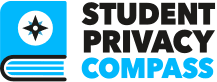Websites
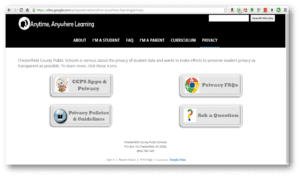 Highlight model websites for your districts, and provide useful links to resources on the SEA website for both districts and parents. The first place many parents will go to find answers is their school, district, or state website. It is vital to have at least a little easily-found information on your website. This doesn’t have to be fancy! One of our favorite websites from Chesterfield County Public Schools (see screenshot) is extremely simple. It has links to:
Highlight model websites for your districts, and provide useful links to resources on the SEA website for both districts and parents. The first place many parents will go to find answers is their school, district, or state website. It is vital to have at least a little easily-found information on your website. This doesn’t have to be fancy! One of our favorite websites from Chesterfield County Public Schools (see screenshot) is extremely simple. It has links to:
- A list of what apps the district is using and the privacy policies for those apps (do your districts not know what apps your district is using? Advise them to take a survey, or use a product like LearnTrials or Catch On);
- The Privacy Policies & Guidelines for the district;
- Privacy FAQs; and
- A link to a Google form where parents can ask a quick question that gets automatically sent to the person in charge of privacy for that district.
There are many other great website examples!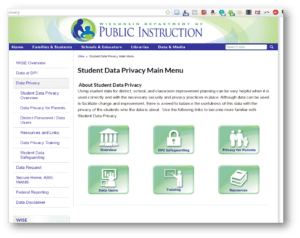
- Chesterfield County Public Schools Privacy Page
- Fairfax County Privacy Page
- Ventura County e-Safety Committee Task Force
- Houston ISD Privacy Page
- Denver Public Schools Student Data Privacy Page
- My favorite webpage ever: Wisconsin SEA Privacy Page
Don’t be afraid to steal content from other SEAs and LEAs and link to other great resources!
Other Communications
There are many other great ways to communicate. Some SEAs have open-to-the-public regional meetings, webinars, or an annual data conference for districts. Others put information about student privacy – like a monthly privacy tip – in their monthly newsletter. Check out our favorite communications resource, the Foundation for Excellence in Education Student Data Privacy Communications Toolkit, for ideas and resources you can copy and paste.
Communications Resources
- Transparency Best Practices (PTAC)
- Student Data Privacy Communications Toolkit (ExcelinEd)
- A Parents’ Guide to Student Data Privacy (National PTA, ConnectSafely, FPF)
- Data Quality Campaign
Have other communications suggestions or materials that other districts could use? Email them to us at info@studentprivacycompass.org.